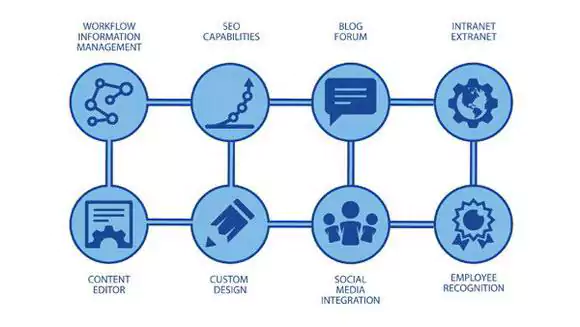Content Management System…What Is It?
Content Management Systems have been around since the late 1990’s, but have really just gained in recognition and importance in the last decade or so. A Content Management System (#ad), more commonly referred to as a CMS, has a many different definitions as there are different CMS platforms. Here are just a few definitions:
1. A content management system (CMS) is a system used to manage the content of a Web site. Typically, a CMS consists of two elements: the content management application (CMA) and the content delivery application (CDA). The CMA element allows the content manager or author, who may not know Hypertext Markup Language (HTML), to manage the creation, modification, and removal of content from a Web site without needing the expertise of a Webmaster. The CDA element uses and compiles that information to update the Web site.
2. Abbreviated as CMS, a content management system, also called a Web management system is software or a group or suite of applications and tools that enable organization to seamlessly create, edit, review and publish electronic text. Many content management systems offer a Web-based GUI, enabling publishers to access the CMS online using only a Web browser.
3. The Web-based publishing feature allows individuals to use a template or a set of templates approved by the organization, as well as wizards and other tools to create or modify Web content. The revision control feature allows content to be updated to a newer version or restored to a previous version. Revision control also tracks any changes made to files by individuals.
4. A Content Management System is a bundled or stand-alone application to create, manage, store and deploy content on Web pages. Web content includes text and embedded graphics, photos, video, audio, and code that displays content or interacts with the user.
Here is our definition of a CMS in simpler terms:
We design and create the website with a CMS platform such as WordPress (our personal choice), and you get to edit the site on your own without having to keep paying us for small changes.
So as an example after the website is completed with text, graphics, design, features, etc., and you need to change a phone number you just login to the site, change the phone number, hit update, and you finished. It really is that easy. All you need are a few basic skills that you most likely already know from using your favorite word processor.
Don’t panic…If you do need us to edit your site, we will be there for you.
Advantages of using a Content Management System
- Low Cost – Some content management systems are free, such as Drupal, Joomla, and WordPress. Others may be affordable based on size subscriptions. Although subscriptions can be expensive, overall the cost of not having to hire full-time developers can lower the total costs. Plus software can be bought based on need for many CMS platforms.
- Easy Customization – A universal layout is created, making pages have a similar theme and design without much code. Many CMS tools use a drag and drop AJAX system for their design modes. This makes it easy for beginner users to create custom front-ends.
- Easy To Use – CMS platforms are designed with non-technical people in mind. Simplicity in design of the admin user interface allows website content managers and other users to update content without much training in coding or technical aspects of system maintenance.
- Good For Search Engine Optimization (SEO) – CMS websites are also good for SEO. Freshness of content is one factor that helps, as it is believed that some search engines give preference to website with new and updated content than websites with stale and outdated content. Usage of social media plugins help in weaving a community around your Facebook page, or Twitter Feed. RSS feeds which are automatically generated by blogs or CMS websites can increase the number of subscribers and readers to your site. URL rewriting can be implemented easily which produces clean URLs without parameters which further help in SEO. There are plugins available that specifically help with website SEO.
We realize that this is a lot of information to take in all at once, not to mention that there are probably several “geeky” terms in here that you may not be familiar with, but relax, we are very comfortable with all of this info. So feel free to give us a call and we can discuss either building or converting an existing a website with a Content Management System.
Disclaimer: Please note that we are not responsible for data loss due to and including, but not limited to viruses, malware, spyware, hardware failure, data corruption, etc.